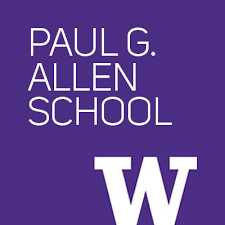UW Interactive Data Lab
papers
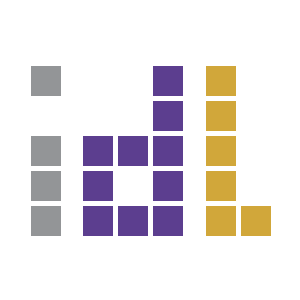
Visualizing a Million Time Series with the Density Line Chart
arXiv, 2018
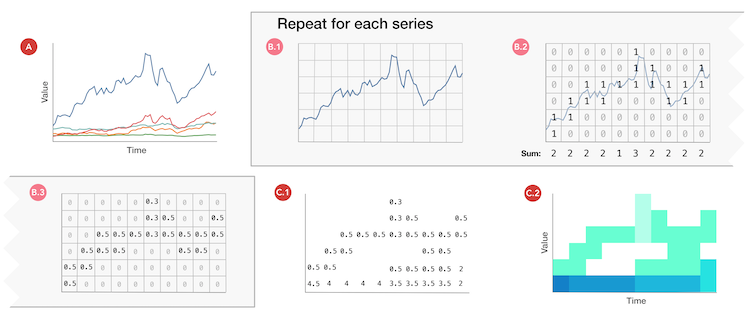
Abstract
Data analysts often need to work with multiple series of data - conventionally shown as line charts - at once. Few visual representations allow analysts to view many lines simultaneously without becoming overwhelming or cluttered. In this paper, we introduce the DenseLines technique to calculate a discrete density representation of time series. DenseLines normalizes time series by the arc length to compute accurate densities. The derived density visualization allows users both to see the aggregate trends of multiple series and to identify anomalous extrema.
BibTeX
@article{2018-dense-lines,
title = {Visualizing a Million Time Series with the Density Line Chart},
author = {Moritz, Dominik AND Fisher, Danyel},
journal = {arXiv},
year = {2018},
number = {1808.06019},
url = {https://idl.uw.edu/papers/dense-lines},
doi = {10.48550/arXiv.1808.06019}
}